EinoDev IDE Plugin Introduction
Background
🚀 Eino is a Go AI component development framework that provides commonly used AI application components and integration component orchestration capabilities. To better assist developers in using Eino, we offer a GoLand Eino IDE plugin to help you develop efficiently 🚀
Introduction
Installation Version Requirements
| Plugin Version | Goland IDE Version | VS Code Version | Eino-Ext/devops Version |
| 1.1.0 | 2023.2+ | 1.97.x | 0.1.0 |
| 1.0.7 | 2023.2+ | - | 0.1.0 |
| 1.0.6 | 2023.2+ | - | 0.1.0 |
| 1.0.5 | 2023.2+ | - | 0.1.0 |
| 1.0.4 | 2023.2+ | - | 0.1.0 |
Plugin Version : Plugin version information
Goland IDE Version : The minimum version supported by the GoLand IDE
VS Code Version : The minimum version supported by the VS Code
Eino-Ext/devops Version : The comfortable version for debug module of eino-ext/devops
Install
Goland
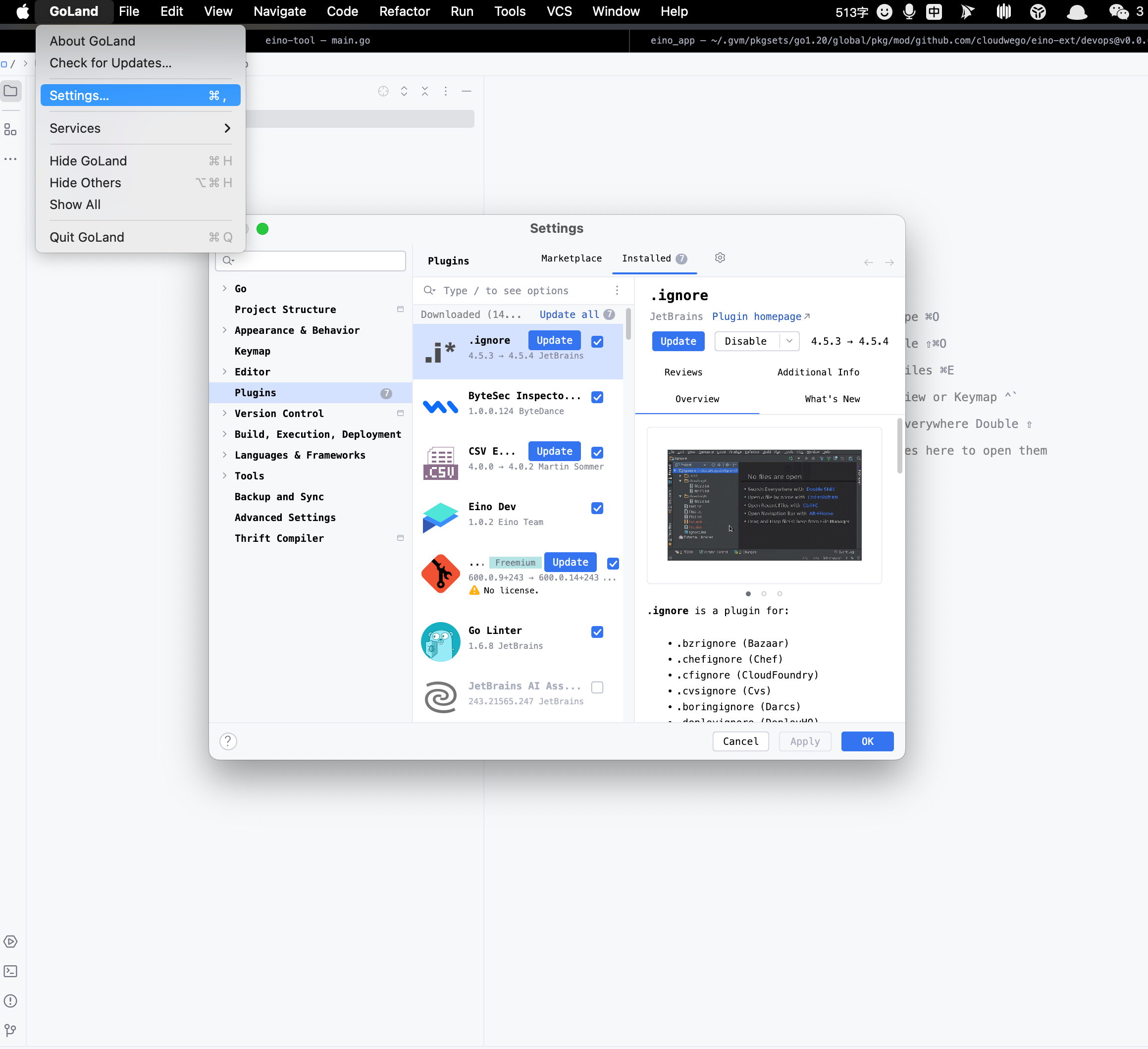 | 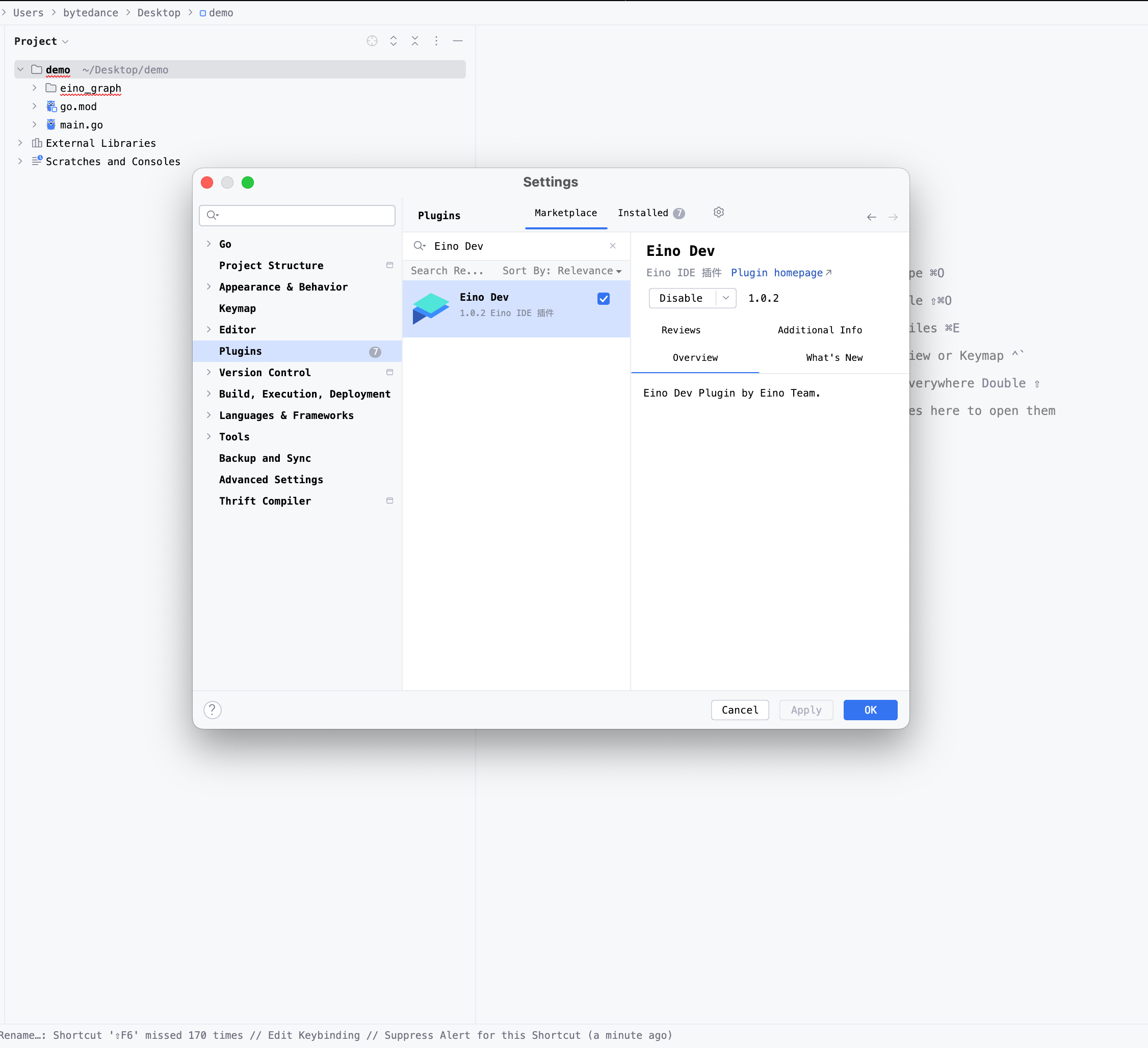 |
VS Code
In VS Code, click on the “Extensions icon” to enter the extension marketplace. Search for EinoDev and install it.
💡 After the plugin installation is completed, you can find the EinoDev debug plugin icon in the plugin list on the right side of the IDE. Now, you can experience the debugging and orchestration capabilities provided by the plugin.
 |  |
Function Introduction
EinoDev Graph Orchestration
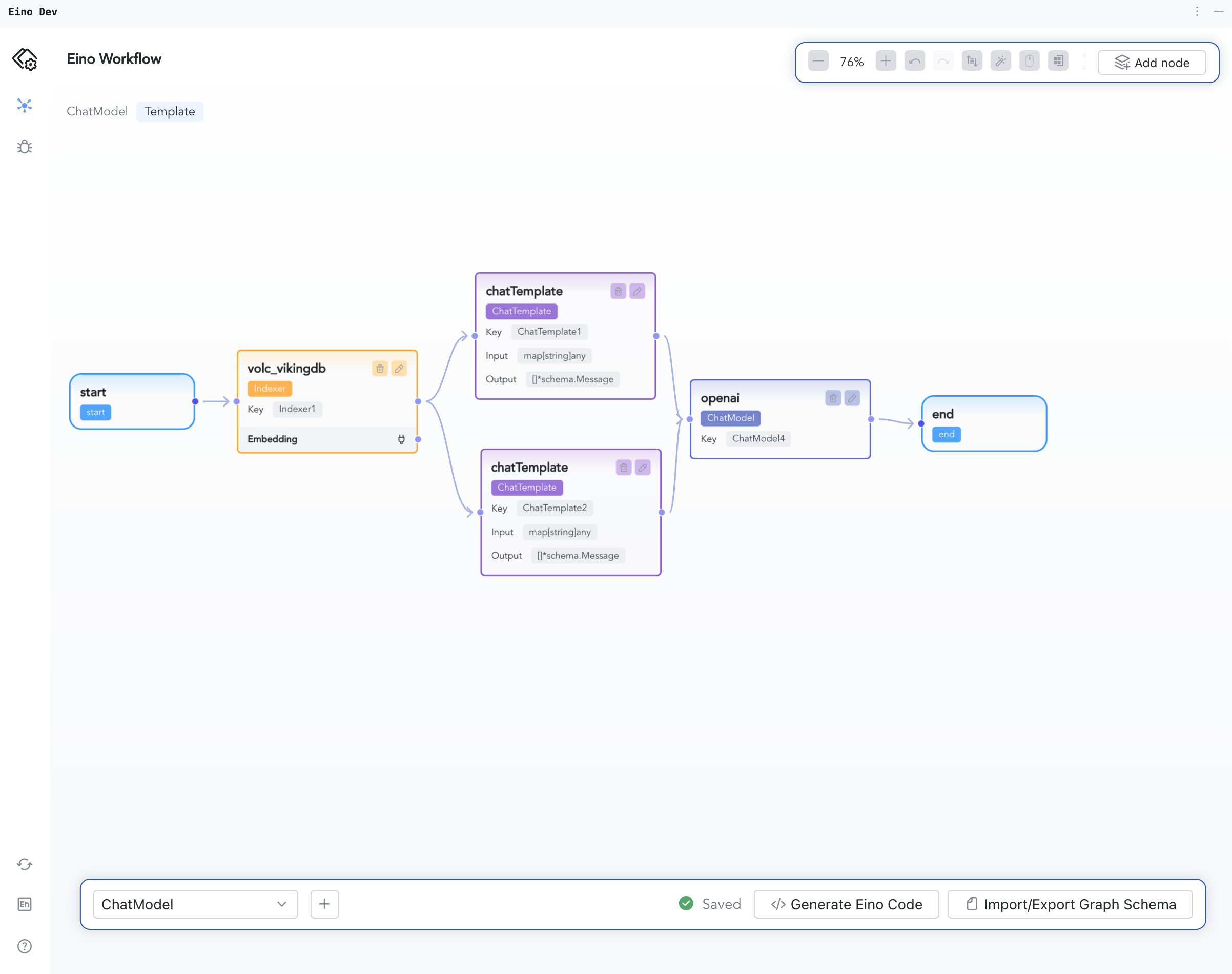 | 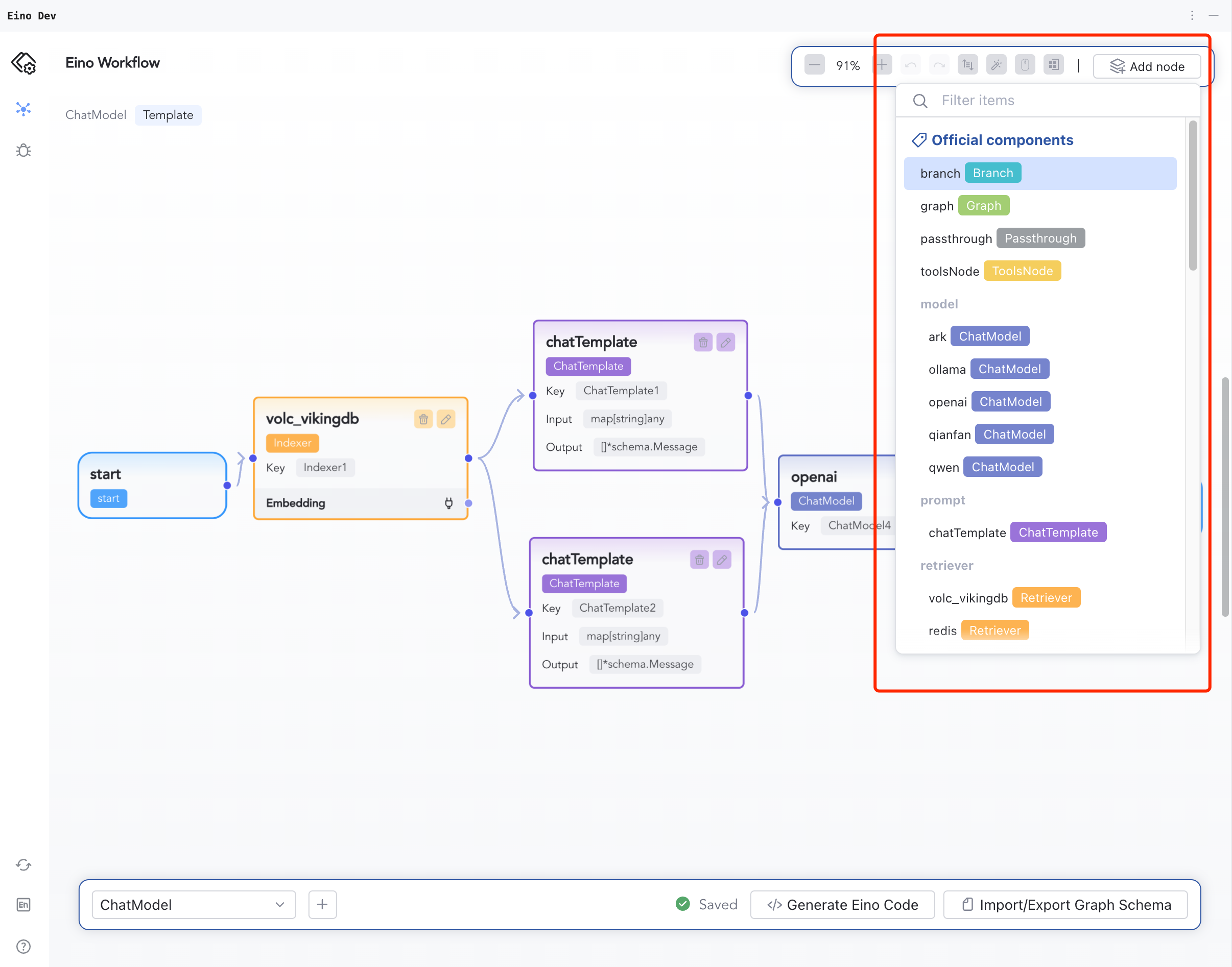 |
EinoDev Graph Debugging
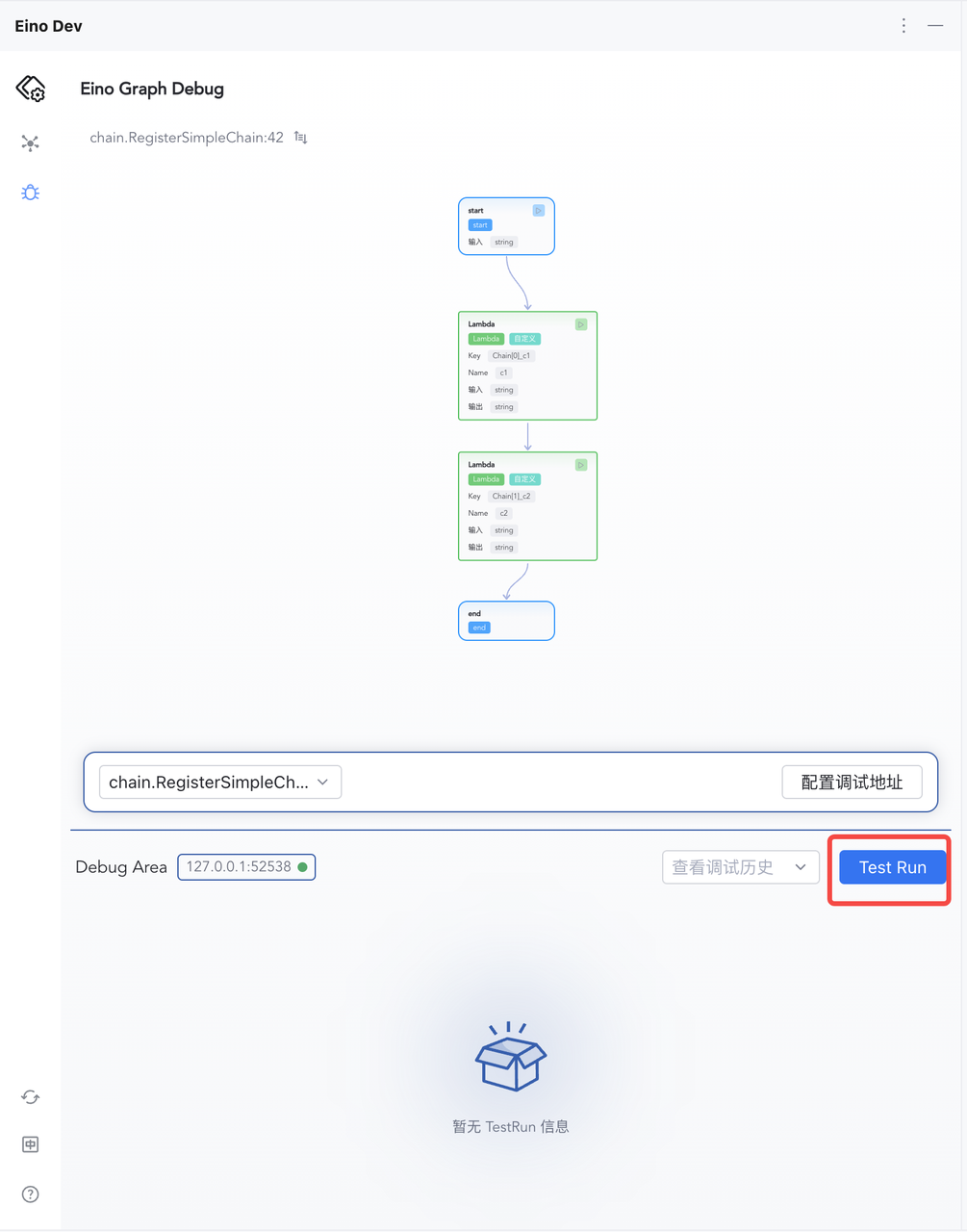 | 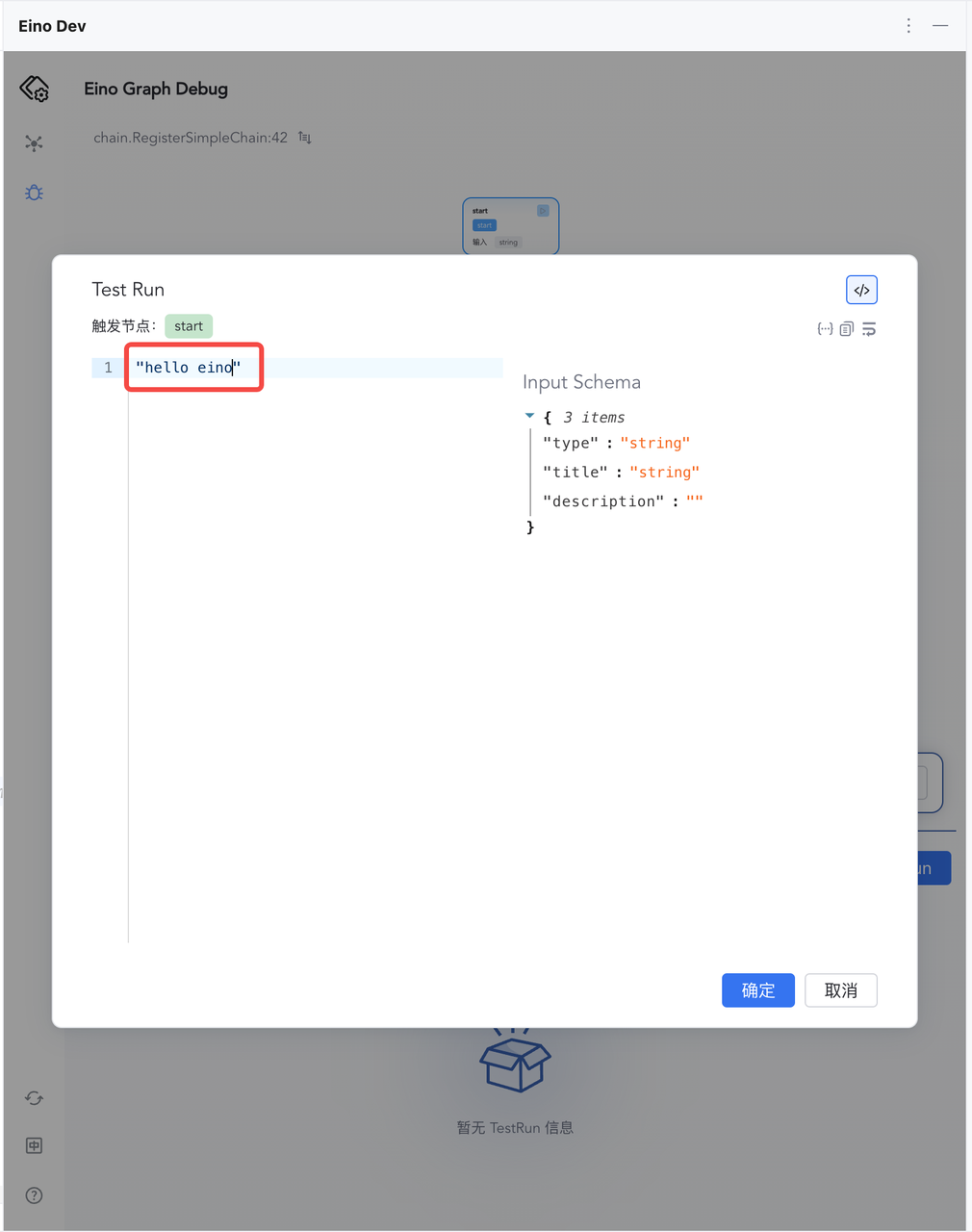 |

